.
How To Add Our App To Your Device
Android - Chrome

Method 1 - When the website is loaded you will see a banner that says "add Spray Foam Base to home screen". Click this to install Spray Foam Base to your device.
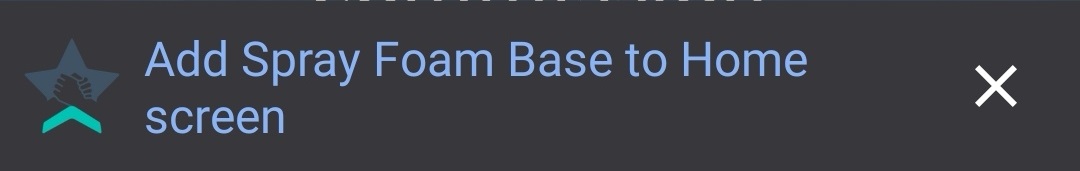
Method 2 - Click on the 3 dots on the far right of the navigation bar. You will see a drop down menu.
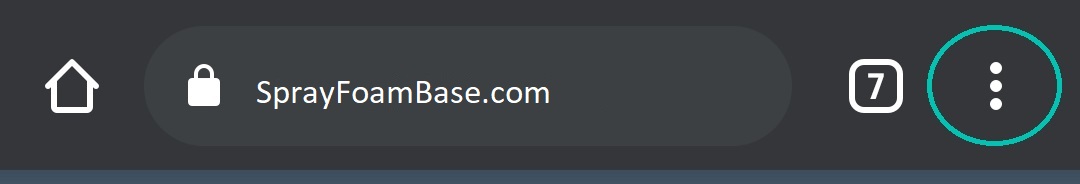
Choose "Install app". This will add Spray Foam Base to your device.
Apple Only - Safari

Step 1 - Click on the sharing button at the bottom of the browser.
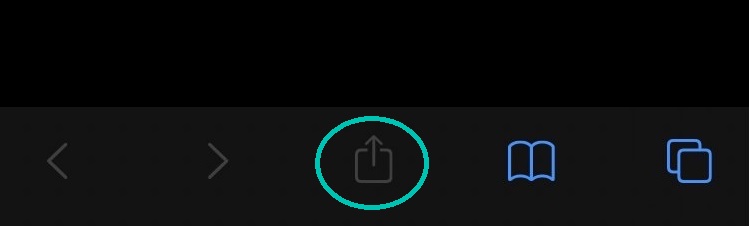
Step 2 - Select "Add to Home Screen". This will install Spray Foam Base on to your device.